About This File
Release Information
Type: Bullet Hell
Developer: Team Shanghai Alice
Publisher: Team Shanghai Alice
Release: September 22, 2002
Language: English-Patched (Touhou Patch Center/THCRAP)
Silhouette On Cover: Flandre Scarlet (Extra Boss)
Character Information
Playable Characters: 2 (Reimu, Marisa)
Shot Types: 2 Each
POC: Requires Max Power
Description
A thick scarlet mist is covering Gensokyo; it blocks out the sun, which causes affected areas to become cold. Our heroines believe the culprit lives in the newly-materialized Scarlet Devil Mansion, and so they depart with the goal of “questioning” those who live there.
Mods
* Retexture Patch This replaces all the imagery in the game with crisper, higher-resolution textures. Sprites are also updated with those from newer games. You pick between versions where the hitbox is never visible (as in vanilla) or always visible.
* Focus-Only Hitbox Patch A patch that causes your hitbox to become visible when you’re Focusing (the behavior of all games after this one). (I don’t know if this is compatible with the Retex Patch.)
Unique Gameplay Mechanics
* This is the only Windows game where you cannot see your hitbox while focusing.
Rank
*A hidden value between 0 and 32, higher rank values increase bullet speed and the amount of bullets, having the most prominent effects in boss attacks.
*Rank goes up as time surviving goes on and goes up dramatically with spell card caps.
*Rank goes down by 16 when you are hit, not killed but hit, meaning a deathbomb WILL decrease rank. Some spellcards decrease rank when bombed IE Water Elf.
Scorefile
* This scorefile was provided by an unknown source.
* It has true 100% completion status; Extra is unlocked for all characters and shot types.
Th06 Scorefile (EoSD).zip
What's New in Version See changelog
Released
No changelog available for this version.













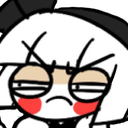
Recommended Comments
Join the conversation
You can post now and register later. If you have an account, sign in now to post with your account.